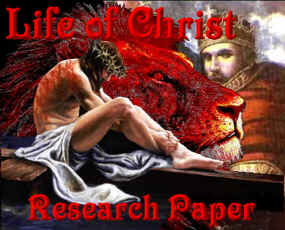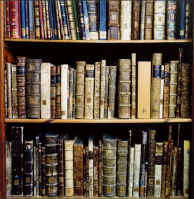FOURTH
LEVEL COURSES
for students who signed up before
September 19, 2013 or students
who have received permission for a Special Course of Study.
ATTENTION MOODLE STUDENTS:
ALL
STUDENTS WHO APPLIED ON THE SLBC MOODLE SITE
All students who signed up
after September 19, 2013 are
in our moodle-enabled system. Therefore, they must
take all classes from and submit all tests and forms to
that website. The ONLY students allowed to take courses
from this current site are students who signed up BEFORE
September 19, 2013 or who have received permission for a
Special Course of Study. All others must goto the moodle-
enabled site for all course-work.
The moodle-enabled site is
http://slbcrecords.org
Moodle students who use
this current site cannot have their
work credited to them because it must go through the automated
moodle site in order to be added to their file.
THERE ARE NO POSSIBLE EXCEPTIONS
TO THIS REQUIREMENT!
For
all students who signed-up before September 19, 2013 or
who have received permissions for a Special Course of Study:
Before
proceeding to take any
of our courses, please click on
this link to the TUTORIAL.
The Tutorial will guide you
through all of the procedures
you need to follow for taking
free courses from us to earn
your degree.
Doc Van
-
IF YOU WANT TO MONITOR COURSES FOR NO CREDIT -
Some people do not want to earn a degree but still want to take
the courses. This is called monitoring courses. This is
allowed
because we want everyone to learn. If you want to monitor
the courses, please contact us through the MONITORING
COURSES form and inform us that you are going to do so.
This allows us to properly handle your tests by routing them
to a Monitoring Only file. While monitoring courses,
please do not submit any forms for those courses
except the original MONITORING
COURSES
form informing us that you are doing so.
Please enter "No Credit" on all tests
in the field marked "User Name."
-
TAKING COURSES FOR CREDIT TOWARD A DEGREE -
Please read and follow ALL of the
instructions on this page.
Failure to follow instructions may result in
disallowance of work and tests and a loss of credits.
You
must use the email address submitted on your Application form
on all forms and tests. If you change your email or want to use
a second email address, then please submit a Change Of Email
form. To access the form,
CLICK
HERE.
If you are taking classes for
credit, please submit a Begin Sign In Form when you first start each course and then submit a Finish
Sign In Form when you complete the entire course. You do not
submit the sign in form when you "Finish" each lesson- only
when you "Finish" the entire course. You can access these forms through the SIGN IN page.
1.
This is a link to a COURSE RECORD FORM. Download and
print a copy of that form for every course that you are going to
take. Record all pertinent course information in the appropriate
blanks provided on that form. You will need that information when
you submit future forms and password requests.
After signing in, then click
on a class and that will take you to that class page where you will find
specific instructions on how to take the class. Please read and follow all instructions.
You
must
meet minimum attendance requirements for each course if you are taking the course for credit toward a degree.
2. Students are also required to report their grades for verification to
the Administrative Office every 6 months. This is accomplished by means of the
TRANSCRIPT
& GRADES FORM.
To access that form, click that link. Your computer will ask you to specify where the form download is to be saved.
Specify somewhere you will be able to easily find it.
To access an instruction video explaining use of the form, click HERE
and scroll down to the video entitled
How
to Use the Transcript and Grades Template.
Update that form every time you start a course and every time you pass a
quiz/test.
ATTENTION: Be sure to submit a copy of the form to the college every
six (6) months to
keep your Academic File current. Keep updating the same form and
add the new information to it and send a copy of it to the college. Do not use a
different form each time.
CREDITS
In
general, credits are figured according to the following
schedule. One credit being awarded per one-quarter course, two
per semester, six per year. This general schedule of one credit per quarter course may be
superceded by specific credit awards stated on individual course pages.
GENERAL
STUDY INSTRUCTIONS
These may be superceded by specific instructions
given on the course main page.
-
Each
section generally requires 1 week study/attendance- if there are lessons
in the course.
If there are tests in the course, you may NOT take more than one test in any one subject
on one day including retakes of failed tests.
(If course requires more than 1 week attendance per
section, it will state so on the individual course
page.)
-
Look
up every scripture referenced in the textbook and workbook.
At
the end of each section, stop and take the section test if there is one.
Most tests are "open book" which means that you may use all study materials (workbook, textbook, Bible, etc.) while taking the tests.
ANSWERS: Those tests that are open book require the exact answer from the textbook, workbook, or Bible, whichever of the study materials are appropriate for the question. Incorrect answers, spelling, punctuation, extra spaces before or anywhere in the answer or after the answer, will cause the answer to be scored as "Incorrect." Along with the privilege of using your study materials and taking an "open book" test comes the responsibility of giving
the answers to questions verbatim from those study materials.
-
You
may NOT go on to the next section until you have passed the test
for the current section and found all of the answers in the textbook to
any questions missed on the current test, whether you passed it or not.
The attendance for the next Lesson begins on the
next day.
TESTING
Make sure you read and submit the Testing
Instructions
if you have not already done so. Only
one (1) Testing Instruction form is required per student.
If you do not submit a Testing Instructions form
you will not be able to correctly fill out the
information page of the tests. And without
a Testing Instructions form in your file your tests
will be disallowed and they will not be credited to
you.
-
You may NOT take more than one test in any one
subject on one day. If you fail
a test, you MAY NOT attempt
that test again on the same day. You must restudy the textbook, the workbook, and your Bible (whichever is appropriate) and find all of the correct answers to the
questions missed and then retake the test no sooner than the
next day.
When you receive a passing score on a test you are required to find all of the correct answers in your textbook, workbook, or Bible, whichever is appropriate, for every question missed on the test. A copy of each test is automatically sent to you and you may use the correct answers listed on it to verify that you have found the
correct answers in the appropriate study materials. This is required before you go on to the next lesson.
-
Sometimes the tests do not open when you first
download them. This is an unavoidable
slight quirk in some computers that causes them
to have a bit of a problem processing the
opening page of the tests, generally because of
filters or security settings on the computer. If you get a blank page, please
refresh the page and the tests will open.
Either click the refresh icon or press F5 to
refresh the page and open the test. On
rare occasions, depending on your internet
connection and your computer, it may take
several refreshes to open the test. If the
test still will not open, even after several
attempts to refresh the page, then please
contact us via the CONTACT form and explain the
problem. Upon receipt of the form we will
attempt to help you resolve the problem.
-
PLAGIARISM
WARNING:
Read this warning before proceeding. To
access page, click
HERE
Fourth
Level Classes are being prepared at this time.
The classes with active
links are available for study.
Practical
Christian Ministry 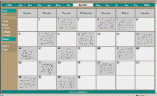
If you are actively involved in
a ministry in your local church on a regular basis, then you are
eligible for 1 credit per quarter (6 credits per year) for practical
Christian ministry. "Actively involved" is defined as at
least 1 or 2 days per week of some type of Church ministry.
Bachelor,
Master, Doctor - THESIS 
If you are working on your
Bachelor, Master, or Doctor degree you will need
to write a thesis of appropriate size and content
before the degree can be issued to you. You
may begin work on your thesis at any time but if
you are within one year of earning any of the
degrees listed, you need to begin work on your
thesis now. To view the requirements for
theses for those three degree levels, please click
HERE
to access the Thesis page.
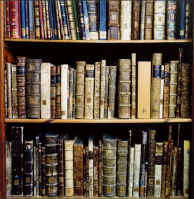 RESEARCH PAPERS
RESEARCH PAPERS 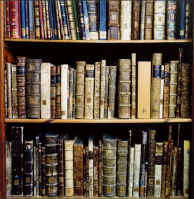
Social Awareness
Research Paper 
This class is exclusively for those students who already have at least a
Bachelor's degree.
-
Do not submit a Begin Sign In form until after you have accessed the course because the attendance requirements are listed on the course page.
-
Paper will be pass or fail.
-
This
paper will be a six months research project on any current social issue
and its connection to the Scriptures.
PLAGIARISM
WARNING:
Read this warning before proceeding. To
access page, click
HERE
Book
of Hebrews Research Paper

-
This class is exclusively for those students who already have at least a
Bachelor's degree.
-
Paper will be pass or fail.
-
Prerequisite: You must have completed the Hebrews course before you can take this research class.
-
Do not submit a Begin Sign In form until after you have accessed the course because the attendance requirements are listed on the course page.
-
In this course you will
research and submit a paper on the connection between the book of Hebrews and the Old
Testament Law. Your research will concentrate on the teachings and comparisons
concerning the New Covenant under Christ and the Old
Covenant under the Mosaic Law as this issue was presented in the New Testament book of
Hebrews. In addition you will research any connections between the
book of Hebrews and the Old Testament prophets. The paper must
cover a minimum of 15 connections
between Hebrews and the Old Testament
Law and the Prophets.
PLAGIARISM
WARNING:
Read this warning before proceeding. To
access page, click
HERE
Life
of Christ Research Paper 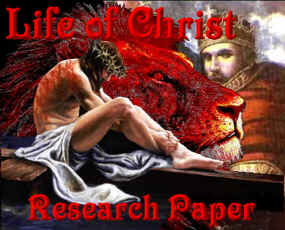
This course is only for those students working toward their Master's level degree or higher.
Student must already have a minimum of an earned Bachelor degree to take this course.
If you currently hold a Bachelor degree and are working toward your Master's degree then you are required to research, write, and submit a Research Paper on some aspect of the Life of Christ or the Life of Christ as a whole. If you currently hold a Master's degree and are working toward your Doctorate but have not yet completed this course, then you are required to do so.
- You can choose any aspect of the Life of Christ. Some subjects to consider would be His office, His birth, the Crucifixion, Old Testament prophecies fulfilled by Christ, His lineage, His Ascension, Christ as the Son of God, Christ as the Son of Man, His Passion, a chronology of His life, etc.
- The Research Paper must follow our guidelines for Research Papers.
-
Paper will be pass or fail.
-
Do not submit a Begin Sign In form until after you have accessed the course because the attendance requirements are listed on the course page.
PLAGIARISM
WARNING:
Read this warning before proceeding. To
access page, click
HERE
Click the name of the course or the graphic above to access the course.
Personal
Interest Research Paper
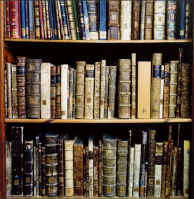
This course is only for those students working toward their Master's level degree or higher.
Student must already have a minimum of an earned Bachelor degree to take this course.
If you currently hold a Bachelor degree and are working toward your Master's degree.
then you are required to research, write, and submit a Research Paper on some
area of personal interest and how it relates to the Bible or its
teachings.
If you currently hold a Master's degree and are working toward your Doctorate but have not yet completed this course, then you are required to do so.
- The Research Paper must follow our guidelines for Research Papers.
-
Paper will be pass or fail.
-
Do not submit a Begin Sign In form until after you have accessed the course because the attendance requirements are listed on the course page.
PLAGIARISM
WARNING:
Read this warning before proceeding. To
access page, click
HERE
Click the name of the course or the graphic above to access the course.
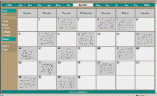

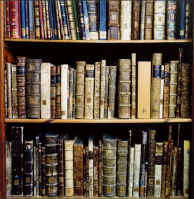 RESEARCH PAPERS
RESEARCH PAPERS