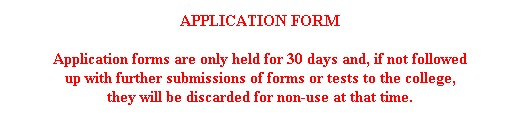
(This graphic IS an active link.)
If you have reached
this page by accident, then
CLICK
THIS LINK TO RETURN TO THE MAIN CLASSES PAGE
ONLINE TUTORIAL
This tutorial is ONLY
for those who want to earn a degree or certificate.
If you are NOT pursuing a degree, then please do NOT follow this
tutorial.
Instead, click HERE to submit a MONITORING COURSES
ONLY form.
ATTENTION
If you have previously arranged a special course of study with
SLBC, do NOT follow this Tutorial. Instead, click HERE
to
be directed to the SPECIAL APPLICATION TUTORIAL.
ATTENTION
If you have questions or are not clear on some point during the Application
process
you can access the Help Desk and the FAQ pages at any time by clicking HERE
Please check those pages FIRST to see if you can get your questions answered
there before you Contact Us with your questions. This will usually
get your questions answered in the least amount of time and
allow you to continue with the Application process.
If you are pursuing a degree, then follow these tutorial instructions to get you started on your first course.
Active
links are supplied for each step so that you
can open up the various pages to see
what they look like. Each of the links will open a new page
in a separate window that you can
close at any time to return to this tutorial page.
Submit all forms from all of the active links and you will have no
problem following this tutorial.
CAUTION: It has been noted that some people skip through the tutorial without completely reading it and following it exactly. As a result they become confused and do not submit all of the required forms. This is unfortunate because the tutorial is sequential and contains all links and instructions for the required forms as well as instructions concerning how to begin their courses. Please follow this Tutorial exactly and you will have no problems concerning required forms and how to access and begin your first required course. I do not mean to be unkind, but to be frank, this is a college and college level work is expected of all students- this includes the ability to read and follow instructions. Be sure to follow through the entire Tutorial to the end. Most of your questions will be answered in it.
Take one step at a time as you progress through this Tutorial.
I have tried to be clear in the instructions and have labored for hours to make them complete. But no one nor any work of man is perfect. Therefore, if something is not clear, don't hesitate to contact me through the Contact Us form with any questions you may have about the process being taught in this tutorial or even requests for clarity or even suggestions on how to improve the tutorial itself- once you have followed it through to the end.
All courses require use of the King James Bible. If you do not have one (or even if you do) you can download an excellent, and free, Bible Program from our study helps page. If you do need the Bible Program, go to the Study Helps page to download your free King James Bible and bible study program entitled e-sword. After you are done on that page, you can close it to return here to finish your Tutorial.
May God bless as you
study,
Doc Van
ATTENTION: Once you submit the forms from this Tutorial, you will then be registered with our automated site at http://slbcrecords.org All future work must be submitted through that site, which will be referred to as SLBC Moodle. Once you register with that site, only work submitted from that site can be added to your academic record and be considered For Credit toward a degree. Any work submitted from the http://saltlakebiblecollege.org site CAN NOT be credited to your academic file. If you submit any forms, tests, or any other course work through the Salt Lake Bible College site it will be Disallowed and discarded. It cannot be recovered to credit to your academic file and you will have to repeat any such forms or tests and submit them to the SLBC Moodle site. There are NO EXCEPTIONS TO THIS PROCESS because the moodle site is automated for filing of tests and forms, grades, etc., and, therefore, only work submitted to that site can go into the automated system because they are formatted for use by that system. I repeat, ONLY work submitted through the SLBCMoodle site will be credited to your academic file and any work submitted through the Salt Lake Bible College site will be Disallowed and discarded and cannot be credited to you.
Lets get started:
Remember, most pictures are active links. The ones that are not active are plainly marked.
If you decide to take courses from us, then it is required that you fill out and submit the forms when you get to them as you progress through this tutorial. All pages, forms, etc, that open when you click on the pictures or the active links supplied in this tutorial are the actual forms being discussed. To make sure you have filled out all required forms, fill them out and submit them as you progress. That way you won't have to go back to them later and submit them for your file.
The forms that you will
access in this tutorial and submit from it are:
The
Application form- only one is required for your academic file.
The
Course Record Form- which you will download and on which you will
keep information for
each course. This form is only for your own use. It is not to
be submitted to the college.
Course
Record Form Download Page
CAUTION, use
of proper letter-case:
Because of recurring problems in this matter, and to
avoid the confusion caused by those problems, it is now required that all
students observe proper letter-case in all communication with the college.
This includes when inputting your name. You may NOT
use all
UPPER-CASE or all
lower-case letters when
submitting any tests, forms, email, or any other
communication to the college. The only time either is allowed is in
the very rare cases when it is required.
RECURRING
PROBLEM: When
you input your name on a test or form or include it in any other type of
correspondence with the college, you are required to observe proper
letter-case. Therefore, when you input your name you must capitalize the
first letter of each name and then use lower-case letters for the rest of the
name.
Example: If your name is John
Smith then you must enter it as John Smith
and NOT john smith nor JOHN SMITH. If this requirement is
not followed then your form, test, or other correspondence will be disallowed and discarded
and you will have to resubmit it following this requirement.
A Pastor Recommendation form is required for all students who currently attend a church. This is to let the pastor know that you are taking courses from us and that he approves. If you are not currently attending a church, then you do not need to have this form submitted.
Have your pastor go to PASTOR RECOMMEND FORM and fill out and submit the form.
The
following notice is for all students who are submitting their
Application form to SLBC on or after July 1, 2017.
You are required to view the ADMINISTRATIVE FEE notice.
NOTE:
You are responsible to pay the $15.00 USD per month
Administrative Fee if you are studying to earn a degree.
Fee begins when you are accepted as a student.
You must have your Fee paid up to date in order to graduate.
A Waiver will be granted if you can prove financial hardship.
Waiver must be submitted when you are accepted as a student.
If you experience financial hardship at a later date, you may
submit a Waiver at that time and, if granted, you will not
have to submit the fee from that time forward for as
long as the hardship exists.
Link to the Waiver is on the Administrative Fee page
accessed through the link above.
APPLICATION FORM:
If you have not already submitted one, then please click the picture below to go directly to the Application form.
ATTENTION: If you have already submitted an Application, then do not submit another one. You should have received an “Application Received” email stating that we have received your application and are currently processing it.
Close the form after you have submitted it to return to this page.
On the Application Form page, fill out all required information.
This is an active link to the Application form.
Click the graphic below
to access the Application form.
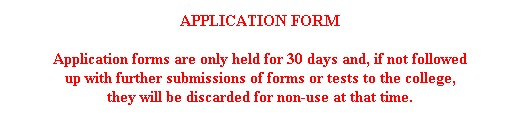
(This graphic IS an active link.)
After filling out and submitting this form you will go to a confirmation page. Follow all instructions and you will be directed back to the Application Form.
Close the Application Form page to return to this tutorial.
This is the end of the first part of the Tutorial. Once you have submitted an application, a copy will be sent to us for review. You will also be sent a confirmation email with information on what to do next. Please make sure these email addresses are on your "safe senders" list so our emails don't get routed to your junk box. (SLBCMoodleSupport@slbcrecords.org & webmaster@slbcrecords.org) Once your application is approved, you will receive another email with your username and temporary password as well as further instructions on how to proceed with the rest of the Tutorial.
FINAL
WARNING:
Once you have submitted the Application from this Tutorial, you are required
to submit all future forms, tests, etc., ONLY from the http://slbcrecords.org
site, which is entitled "SLBC Moodle". It is the Moodle-enabled
site and only submissions made from that site can be added to your academic
file. If you submit anything from the http://saltlakebiblecollege.org
site, it CANNOT be added to your academic file. Instead, it will be
Disallowed and Discarded!
Dr. Van
Stats For Free