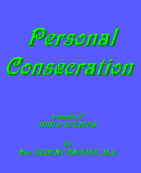|
Christian
Character Two
(Personal
Consecration)
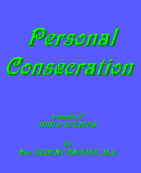
This course is the follow-up course to Christian Character One, the
Beatitudes. In this course you will address the issue of Personal
Consecration through a series of 12 lessons. Course will teach the
necessity and conditions for becoming and being a true Disciple.
INSTRUCTIONS
1.
SIGN-IN
first for this course and mark the form
"Begin" unless you have done so
previously. You do not sign in when you finish each
lesson. You only do so and mark the form "Finish" when
you have completed the entire course and you are ready for the Final
Test.
2. Download and print the COURSE RECORD FORM.
On it you will keep a record of your sign in
"Begin" date because
you will be required to enter it on the Sign In
"Finish" form that you will submit at the end of the
entire course. You will also keep other pertinent
information on that form such as date and score for each test so
that you will be able to keep track of your progress through the
course.
3. Read each Lesson in the textbook and then return to this page
to take the test for that Lesson.
-
Textbook
is Personal Consecration, by
Hubert Brooke M.A.
-
Prerequisite:
Christian
Character I. (The Beatitudes) is a prerequisite for taking this course.
If you have not yet taken and passed that course then
you are not allowed to take this current course until you do so.
-
Attendance:
Course attendance overall will be
12 weeks
Lesson attendance will be 1 week per lesson.
You
may take each Lesson Test on or after the 7th day of the week of
required attendance for that Lesson.
The week of attendance for the next Lesson
begins on the day AFTER you have passed the current Lesson Test.
-
Credits:
You will earn 1.5 credits for
successfully completing this course with a passing grade.
-
TESTS:
ATTENTION, ALL TESTS IN THIS COURSE ARE ACTIVE AND ARE REQUIRED!
* LESSON TESTS: You will stop at the end of each lesson and
return to this page to access the Lesson Tests.
* FINAL TEST
- Once
you have completed all sections of the textbook for this course and passed
any required
tests and submitted all required forms, and found the correct answers to any
questions missed on any test, then you may Retrieve the Password
and, upon receiving the Password, take the Final Test for the
course.
- Once
you pass
the final test do not take it again.
- If
you fail
the final test then you need to restudy both the textbook and any section tests and then retake the final
test on or after the next day. Repeat this
process until you pass the Final Test.
- If
you miss any questions
on the Final Test, even though you received a passing grade, then you need to review the textbook and all of
the section tests and find the correct answers in the textbook to the questions you
missed on it.
-
PASSWORD
After completing the book, then submit a Closed Book Final Test
contract form (link is toward the bottom of this page) to retrieve the password
for the final test. Final test is "closed book"
which means you must complete the test with out the aid of your
textbook and from memory alone with no outside
help of any kind.
-
INSTRUCTIONS
1.
SIGN-IN
first for this course and mark the form
"Begin" unless you have done so
previously. You do not sign in when you finish each
lesson. You only do so and mark the form "Finish" when
you have completed the entire course and you are ready for the Final
Test.
2.
Download and print
the COURSE RECORD FORM.
On it you will keep a record of your sign in
"Begin" date because
you will be required to enter it on the Sign In
"Finish" form that you will submit at the end of the
entire course. You will also keep other pertinent
information on that form such as date and score for each test so
that you will be able to keep track of your progress through the
course.
3.
Read every scripture referenced in the textbook
in your King James Bible.
If the book, chapter, and verse are given, look up the
scripture and read it in the KJV.
If a reference is to a chapter of a particular book, read the
entire chapter.
4.
Read each Lesson in the textbook and then return to this page to
take the test for that Lesson.
-
Begin
Course: You may now go
to the textbook by clicking this link:
Personal
Consecration.
-
LESSON TEST LINKS:
NOTE:
When you open a test page-
if there is a scroll bar on the right side of the screen you
must use that bar to see all possible answers.
When
you click the LESSON TEST link it will download
to your computer. When download is completed, click
"Open" or "Open when done". A window may pop
up
stating that "Windows protected your PC". Click
"More info" and then click "Run anyway" in
the white rectangular box at the
bottom of that window.
-
RESULTS PAGE -
Be
sure to submit a copy of the Results page
from each test
in order to have your
score registered to your file.
FINAL
TEST PROCEDURES
Please
submit a FINISH
SIGN IN FORM before proceeding
to retrieve the password and take the Final Test if you have
not already done so. You will not receive the password
for the Final Test by submitting this form. You will
need to submit the Retrieve Password form
listed below to receive the Password.
Make
sure you read and submit the Testing
Instructions
form
if you have not already done so. Only one of these
forms is required for your file.
(click
on words or picture)
RETRIEVE PASSWORD

You must have this password
to gain access to the Final Test.
When
you click the FINAL TEST link it will download
to your computer. When download is completed, click
"Open" or "Open when done". A window may pop
up
stating that "Windows protected your PC". Click
"More info" and then click "Run anyway" in
the white rectangular box at the
bottom of that window.
-
RESULTS PAGE -
Be
sure to submit a copy of the Results page
in order to have your score registered
to your file.
FINAL
TEST
Final test is "open
book."
You may use your
study materials while taking the final test.
|